How to Check FESCO Bill Status Paid or Not
FESCO is a leading energy provider in Pakistan, delivering reliable, secure and affordable electricity to more than 2.1 million customers in the Faisalabad region. With a mission to transform and modernize the energy sector, FESCO is committed to building the infrastructure and providing the services necessary to power the cities and towns of the future. From renewable energy and smart technology to efficient distribution networks, FESCO is spearheading the charge to bring sustainable energy to the people of Pakistan. In this post, I will guide you on how to check FESCO bill status paid or not?
Check FESCO bill status paid or not Step by Step
You can check FESCO bill status paid or not on FESCO website and also check on bank app which you are use to pay your bill.
Check FESCO bill status paid or not by using Bank app:
To check your FESCO bill status paid or not using your bank's mobile app, you can follow these general steps:
- Open your bank's mobile app on your smartphone.
- Log in to your account using your credentials.
- Look for the option to of bill payments.
- Choose FESCO bill and enter your reference number.
- The payment status will be displayed, showing whether the payment was successful or not.
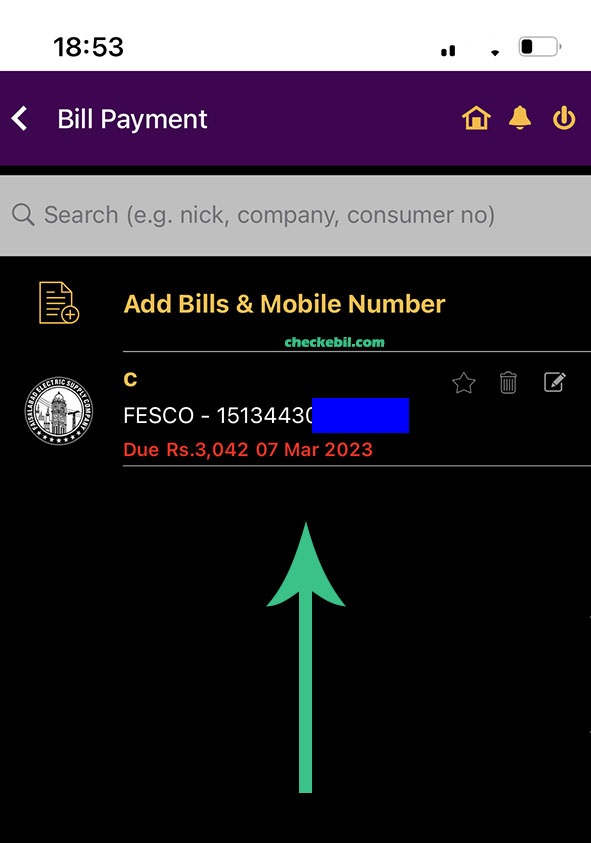
The exact steps to check FESCO bill payment status using your bank's mobile app may vary depending on the app and your bank's specific features.
You can refer to your bank's website or contact their customer support center for more information on how to check your FESCO bill payment status using their mobile app.