How to Print FESCO Bill
What is FESCO?
Fesco stand for Faisalabad Electric Supply Company, is a leading electric supply company in Pakistan that provides electricity to the region of Faisalabad and its surrounding areas. Founded in 1997, FESCO is a subsidiary of the Water and Power Development Authority (WAPDA). It is responsible for providing electricity to more than4.1 million people in the Faisalabad division and its surrounding areas, including Tandlianwala, Gojra, Samundri, and Jaranwala. Currently, Engineer Bashir Ahmed is the CEO of this company. In this blog post, we will guide you how to print FESCO bill and also provide solution of related issues.
How to Print FESCO Bill?
Printing your FESCO bill in Pakistan is an easy process if you know how to do it. With the help of this guide, you will be able to print your FESCO bill in no time.
Printing your FESCO bill is an easy process and can be done in a few simple steps. With the help of this guide, you will be able to print your FESCO bill in no time. Please keep in mind that you will need to have access to a printer in order to print your FESCO bill.
Printing your FESCO bill is a simple process and can be done in a few steps. Here is how you can do it:
Note: Must remember the 14 digit reference number before printing the FESCO bill.
- Visit check FESCO Bill Page. A form will be appear on the page.
- Put the 14 digit reference number in the blank field. Hit save the number box to save your digits for next time.
- Click on Find FESCO bill and wait a few seconds until the bill will appear.
- Your FESCO Bill is now ready.
- To check the complete bill click on the “View Complete Bill”.
- When you click on view complete bill button it show the complete bill.
- To print a bill click on “Print Button”, a popup will open and show the popup with options.
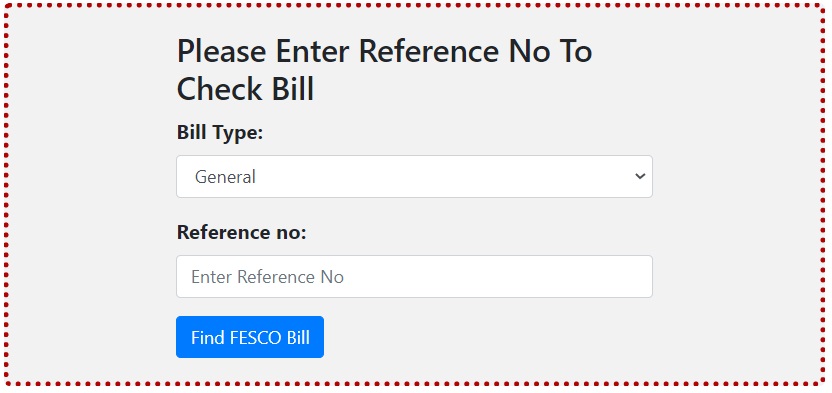


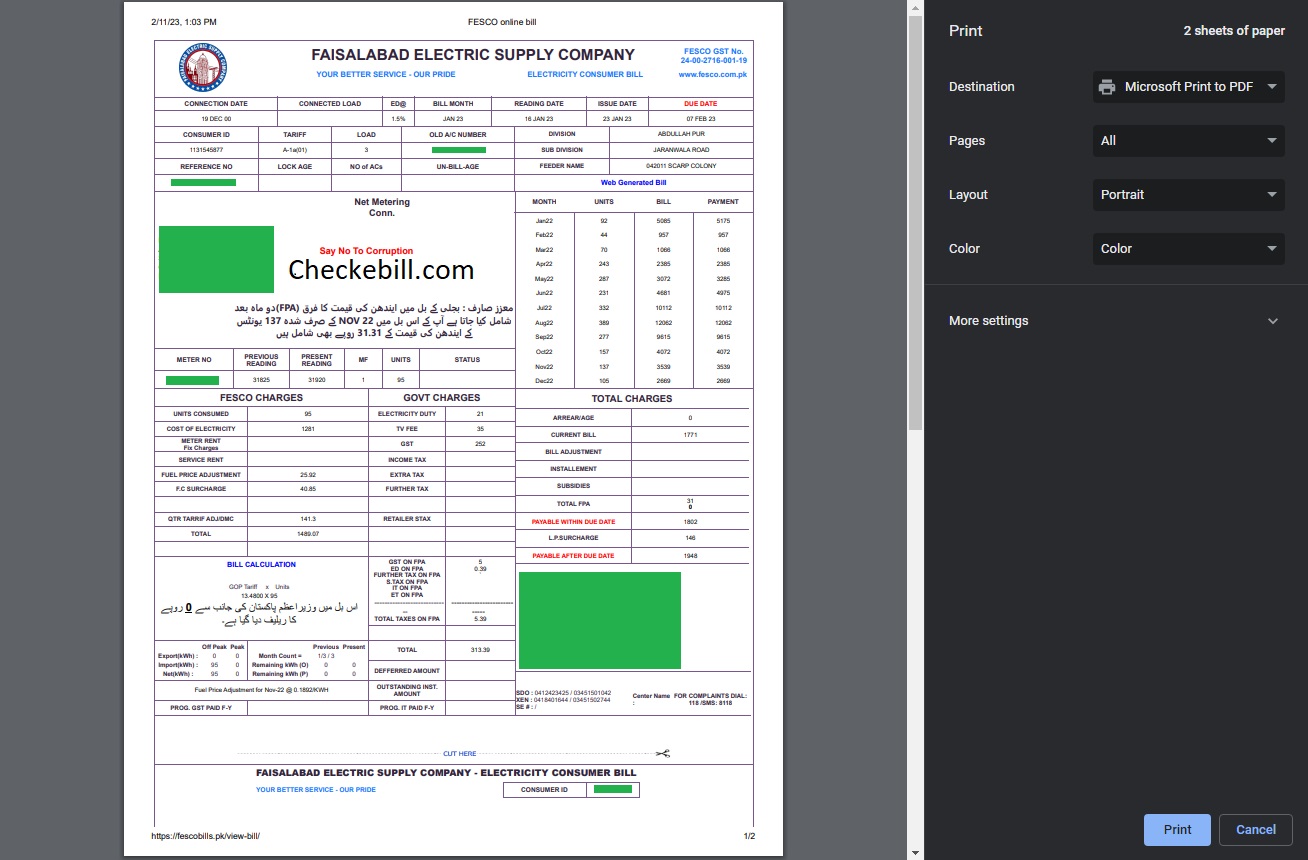
Select your printer, pages, layout and colours. When it’s ready, hit the print button and wait few second until the bill print from printer.