How to Register FESCO Bill SMS Alert Service
What is FESCO?
FESCO is an electric supply company situated in the city of Faisalabad, Pakistan, that provides electricity and gas to residential, industrial, and commercial customers. It is the largest power distribution company in the country and is a major contributor to the development and growth of the region. With its efficient, reliable, and high-quality services, FESCO Faisalabad has been serving the people of Faisalabad for more than 30 years. In this blog, we will guide you on how to activate FESCO bill sms service.
How to Register for FESCO bill SMS Alert?
There are two methods to register sms service of FESCO bill.
- One is send message to FESCO official number
- Second is register FESCO sms service on website.
We mention both method and it all upto you which one you selected for FESCO bill sms.
Register FESCO Bill Sms by Sending Message:
To register for FESCO bill SMS, you can follow these steps:
- Open a new text message on your mobile phone.
- In the message body, type the following message: "REG [Your 14 Digit Reference Number]".
- Send the message to the FESCO SMS registration number: 8118.
- You will receive a confirmation message from FESCO that your registration has been successful.
After registering, you will receive your FESCO bill details via SMS each month, including your bill amount, due date, and other important information.
It's important to note that standard messaging rates may apply depending on your mobile service provider. Additionally, if you encounter any issues while registering for FESCO bill SMS, you can contact FESCO customer support for assistance.
Register FESCO Bill SMS on Website:
You can also register for FESCO bill SMS on the FESCO website by following these steps:
- Visit the FESCO website at http://www.fesco.com.pk/
- Go to contact us and then click on the "Customer Services" tab.
- From the dropdown menu, select "SMS/E-Mail Registration."
- On the SMS registration page, enter your 14 digit reference number and mobile phone number.
- Click on the "Submit" button to complete the registration process.
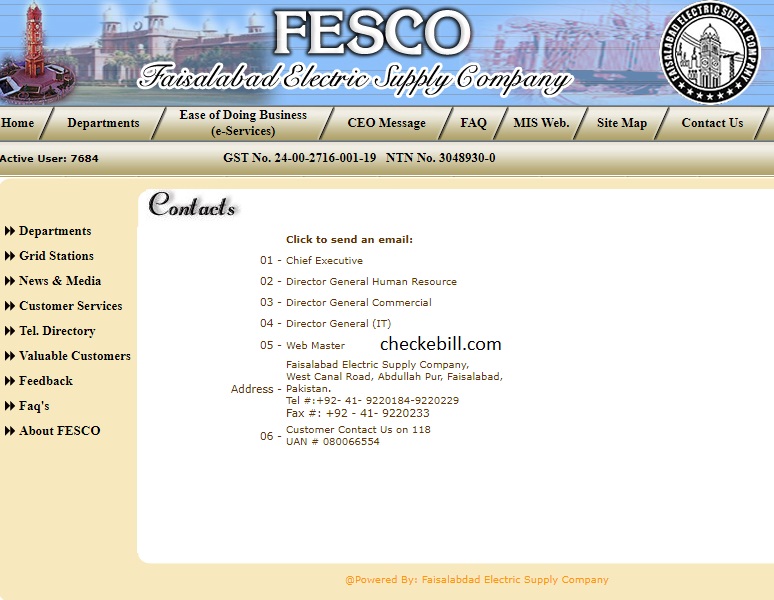
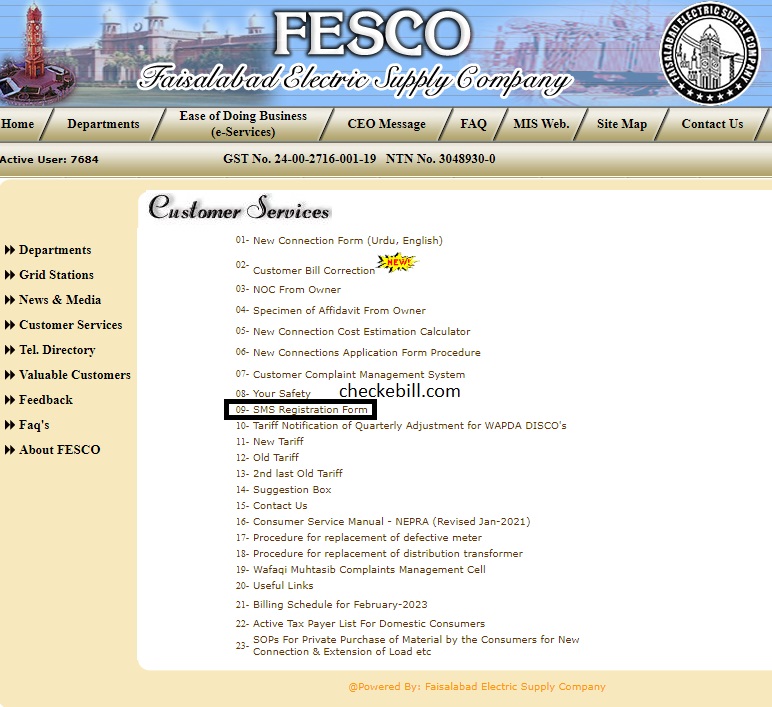
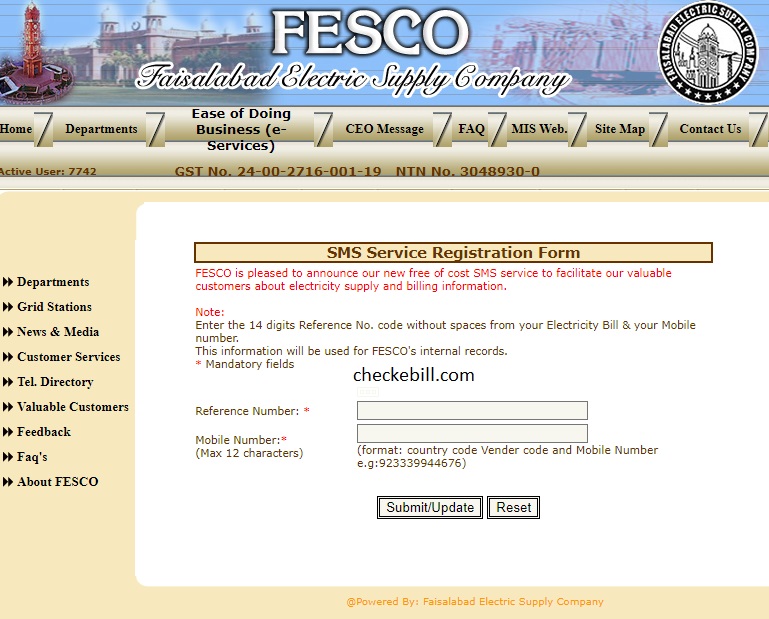
You will receive a confirmation message from FESCO that your registration has been successful.
After registering, you will receive your FESCO bill details via SMS each month, including your bill amount, due date, and other important information. It's important to note that standard messaging rates may apply depending on your mobile service provider. Additionally, if you encounter any issues while registering for FESCO bill SMS, you can contact FESCO customer support for assistance.